Knowledge organizers are a great way to…organize knowledge. They are also versatile and can be used in any subject. They should be used for the “core” information in a unit. This is information that you want all students to master. It will obviously include key terms, but it is not limited to memorizing vocabulary. Knowledge organizers should include concept based questions as well.
How to make a Knowledge Organizer
I start all my knowledge Organizers (KOs) in Excel/Googel Sheets. I do this because I use a brilliant tool created by Adam Boxer, Retrieval Roulette (Click on the link to see how to use Retrieval Roulettes, click on this one to see completed Retrieval Roulettes). I start by inputting the terms from an entire chapter of my science textbook.
The terms are in one column and the definitions are in another.
Next, I highlight the terms and definitions and copy them into a Word document. My KO is started. (In this example, I have already added concept questions to this Excel sheet, so the vocabulary words are spread out. To split them, I just insert a row below the last definition for the lesson.)

The Start of a KO.

The next step is to add key concept questions. I begin this in the Excel Retrieval Roulette file as well. As mentioned above, I insert the questions under the last vocabulary word for that lesson. To do so, I add a row and click the repeat button to add rows as necessary.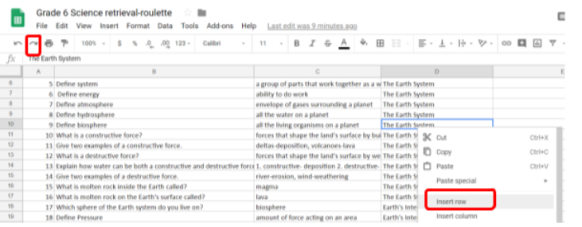 I repeat this step for each of the lessons in the chapter. Next, I select the questions that I think are most important for my students to grasp and I insert those into the KO using the same method as above.
I repeat this step for each of the lessons in the chapter. Next, I select the questions that I think are most important for my students to grasp and I insert those into the KO using the same method as above.
Below is an example of a finished, diagram heavy KO.

After I make a KO for the chapter, I then create a flashcard set. Again, this relies on the Excel program and, as a bonus is incredibly simple. I simply highlight everything for that chapter and import it into Quizlet.
- Click create study set
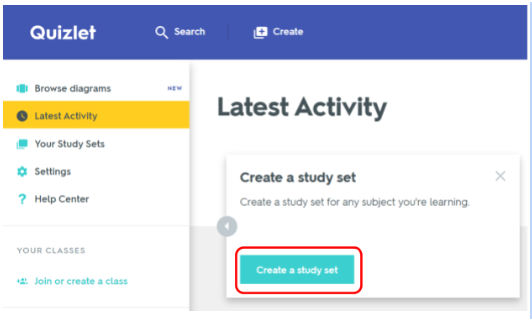
- Click on import from Excel
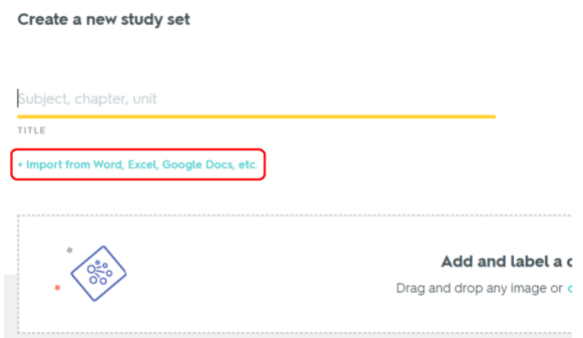
- Select and copy the content you want to include from the excel file
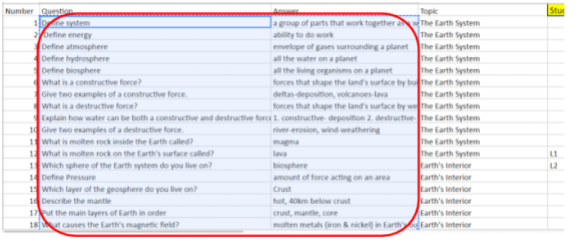
- Paste the info here
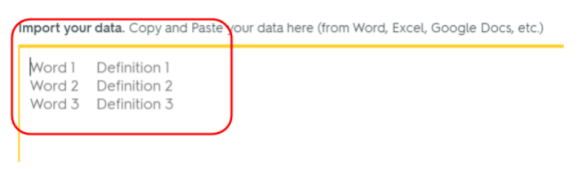
- Click import
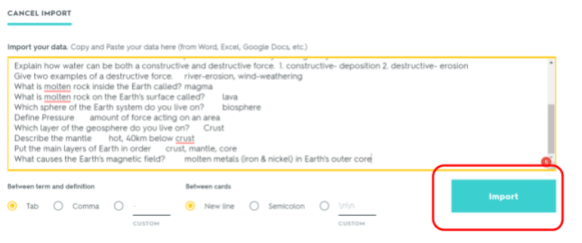
- Give your flashcard set a title, and then create it!
Next, depending on your students and school, physical flashcards may be more practical. Luckily, Quizlet offers an exceedingly simple solution. You can print your set of flashcards out.

- Click on print
- Select the size of flashcards you want
- Select double-sided printing
- Open the pdf

I’ve included some sample cards so you can get an idea of their sizes.
| Small Double-Sided Flashcards | Large Double-Sided Flashcards |
 |
 |
The last thing I want to mention is that this process has greatly reduced my prep time (Once I figured out how to use the various programs/systems). I basically have my tests prewritten in the excel file and just need to reformat them when I create a test. I can also easily use the excel file to AUTOMATICALLY generate quizzes (seriously check out the retrieval roulette links at the beginning of the article, they are an absolute gold mine!)
And, as always, you must teach your students how to use the KO and flashcards even if it seems intuitive. If you don’t then your students will not benefit.

Pingback: Using Flashcards in Class: A Reflection | TeachingScience
Pingback: Teachers Should Read Research | TeachingScience